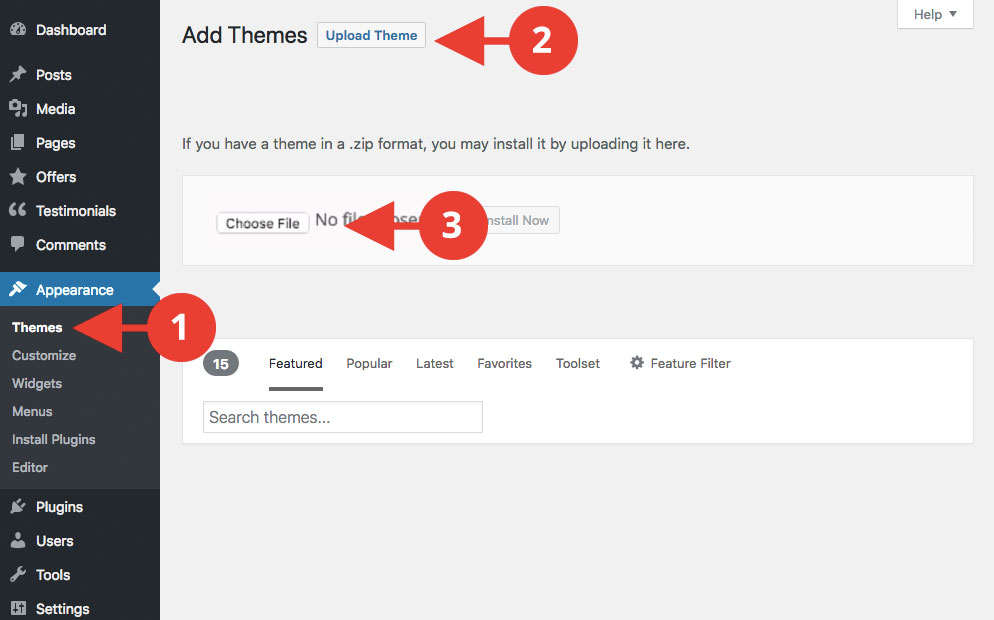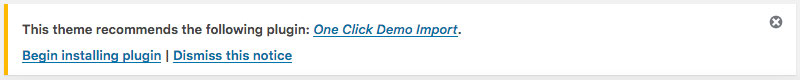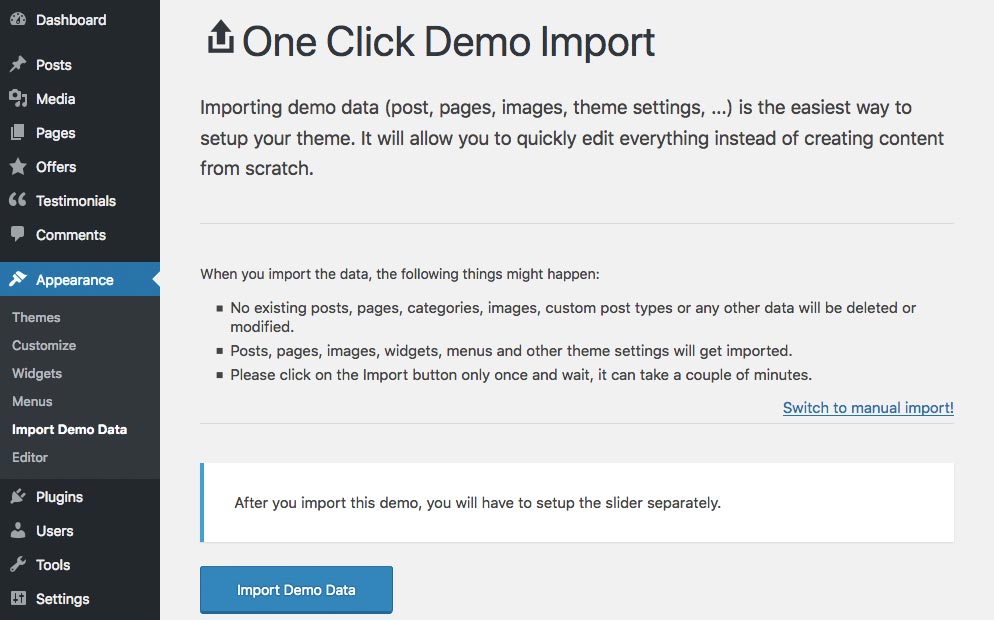Apollo Hotel
Documentation
Introduction
Apollo Hotel is a WordPress theme built on the Bootstrap framework.
These docs provide usage instructions for the various components built into the theme.
What’s Included
Apollo Hotel comes with infinite color combinations.
Apollo Hotel is a flexible theme and includes the WordPress Customizer for deeper customization and a variety of templates.
Theme Installation
This chapter covers theme download, installation, sample content import, menu and front page assigning and theme options import.
Install the Theme
- Login into your WordPress Admin panel
- Go to Appearance > Themes
- Click on the “Add New Theme” > Upload Theme
- Choose file and select apollohotel.zip
- Hit “Install Now” and the theme will be uploaded and installed.
- Then click on the Activate link.
Installing Plugins
After successful theme installation you will be presented with a set of plugins which were used in the live theme preview.
Clicking on ‘Begin installing plugins’.
Then select all of the plugins in the plugin list and bulk install them.
1-Click demo import
After you installed your theme and all required plugins, follow these steps:
- Go to Appearance > Import Demo Data
- Click on the big “Import Demo Data” button and wait until the importing process is done.
After the import process is completed you get all pages and images you saw in the demo. Now all you have to do is replace the demo images and sample content with your own.
Logo Upload
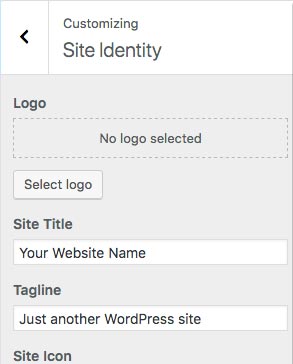 You can upload your logo image by going to Appearance > Customize > Site Identity.
You can upload your logo image by going to Appearance > Customize > Site Identity.
You can also fill in the Site Title, Tagline and your Site Icon.
If no logo is uploaded, a text with the Site Title and Description will be used.
Theme Customizer
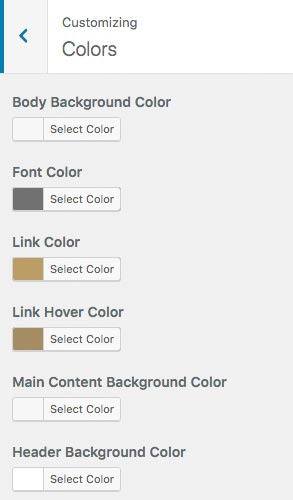 Apollo Hotel use the WordPress Customizer panel based.
Apollo Hotel use the WordPress Customizer panel based.Thanks to this, you can easily configure your layout colors and options for your website.
Apollo Hotel comes built with infinite color combinations.
Custom Page Templates
Homepage Carousel
To insert the carousel on the homepage it is necessary to create a gallery of images (titles and descriptions are optional) and insert it into the page like a standard WordPress gallery.
The gallery will be displayed as a carousel by selecting the homepage template. If you choose only one image for the carousel, a single image will be diplayed without the carousel indicators and arrows.
The other homepage content and the featured image will be displayed below the carousel.
Widgets
The Apollo Hotel theme is released to work with the standard WordPress widgets.
Each widget can be activated and customized via Appearance > Widgets.